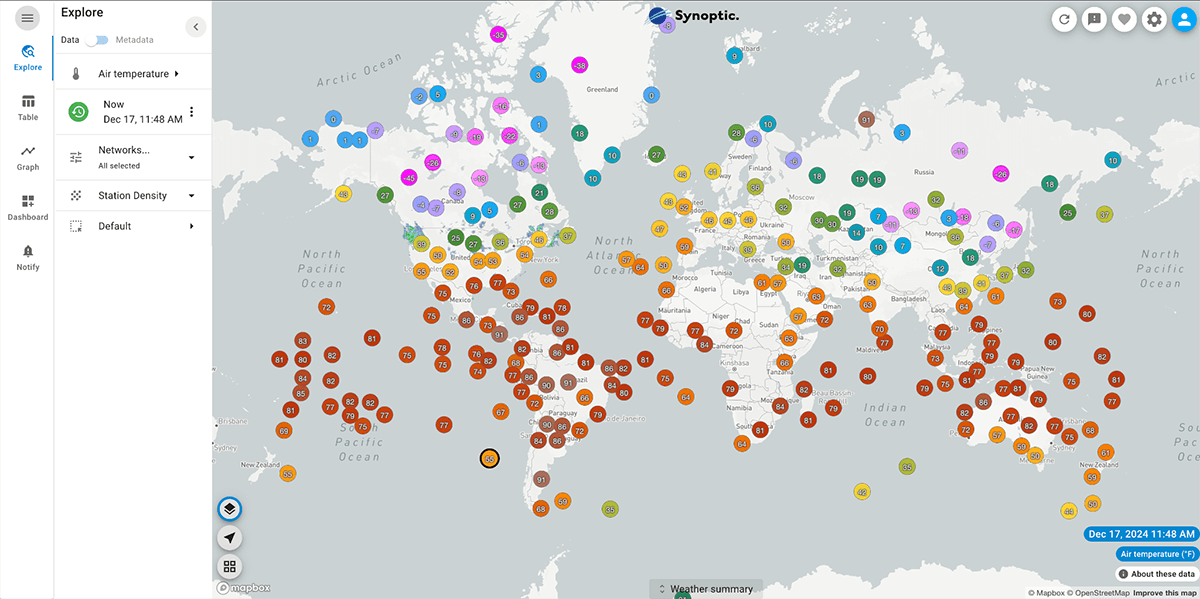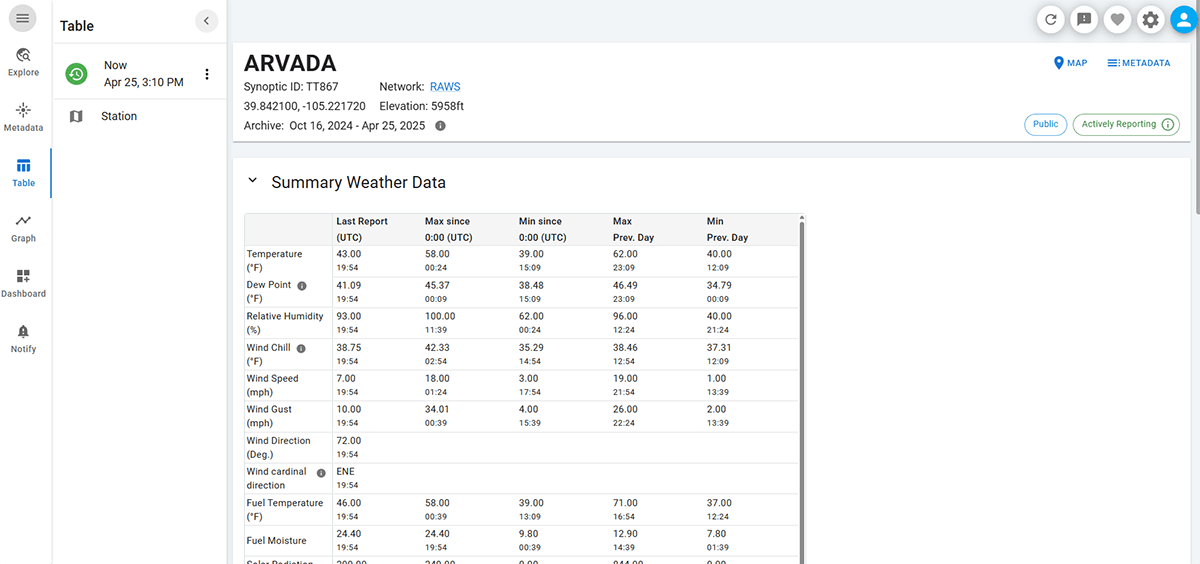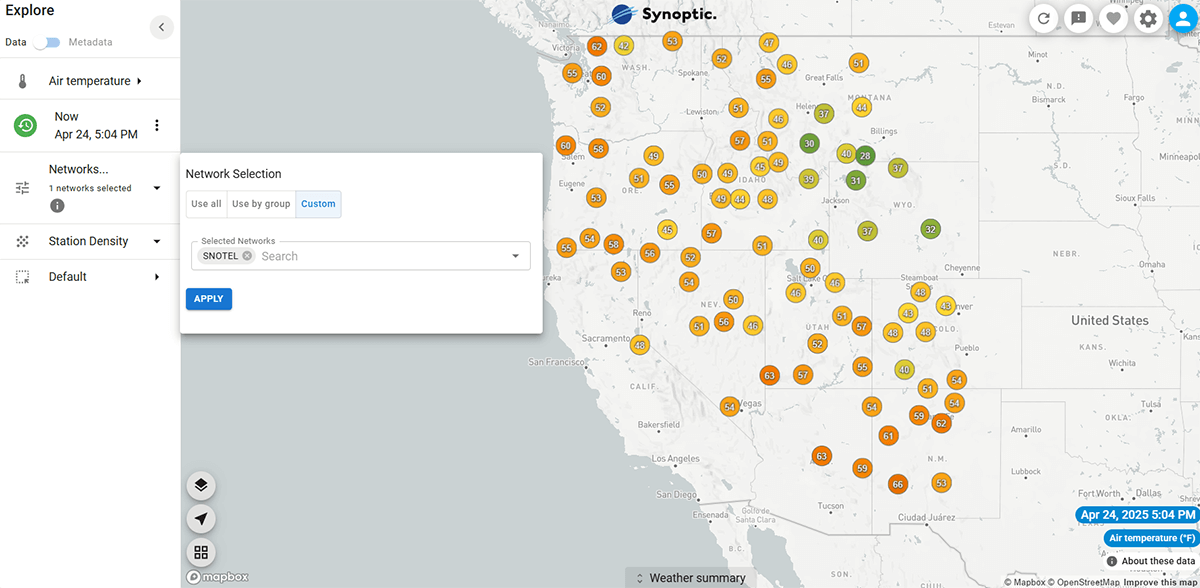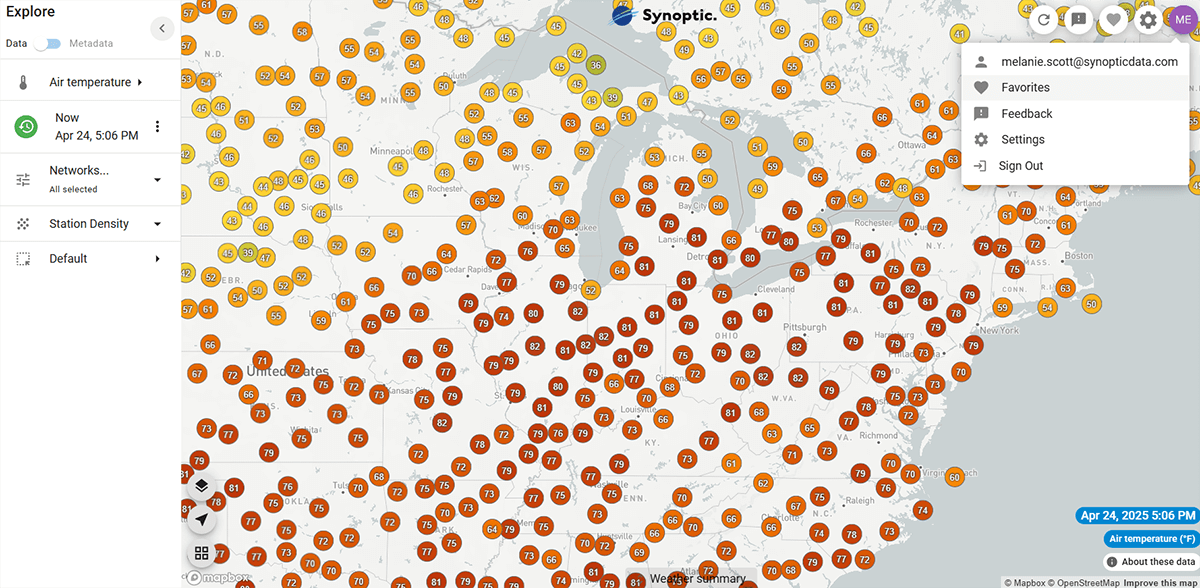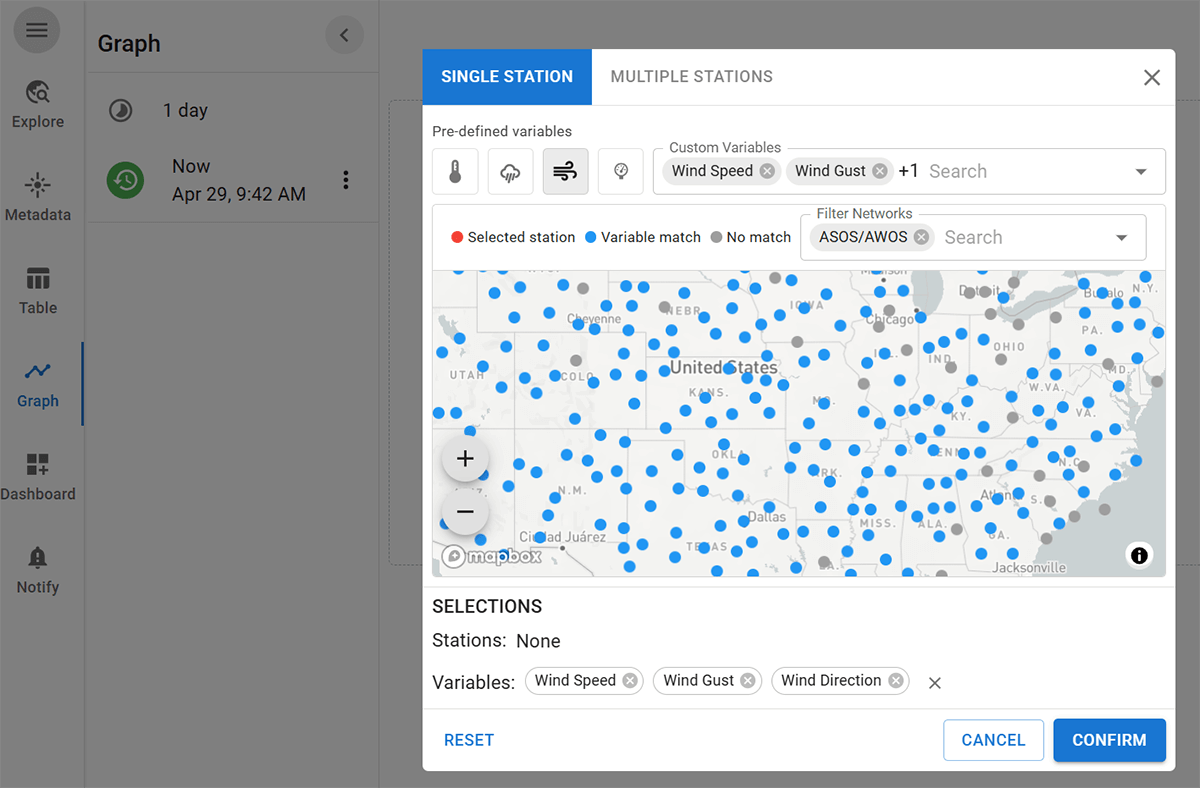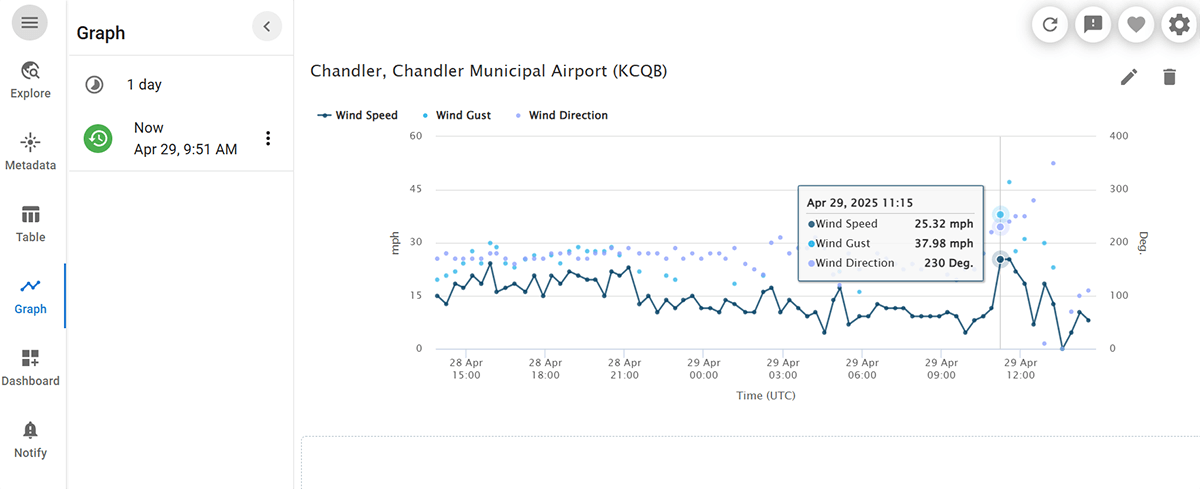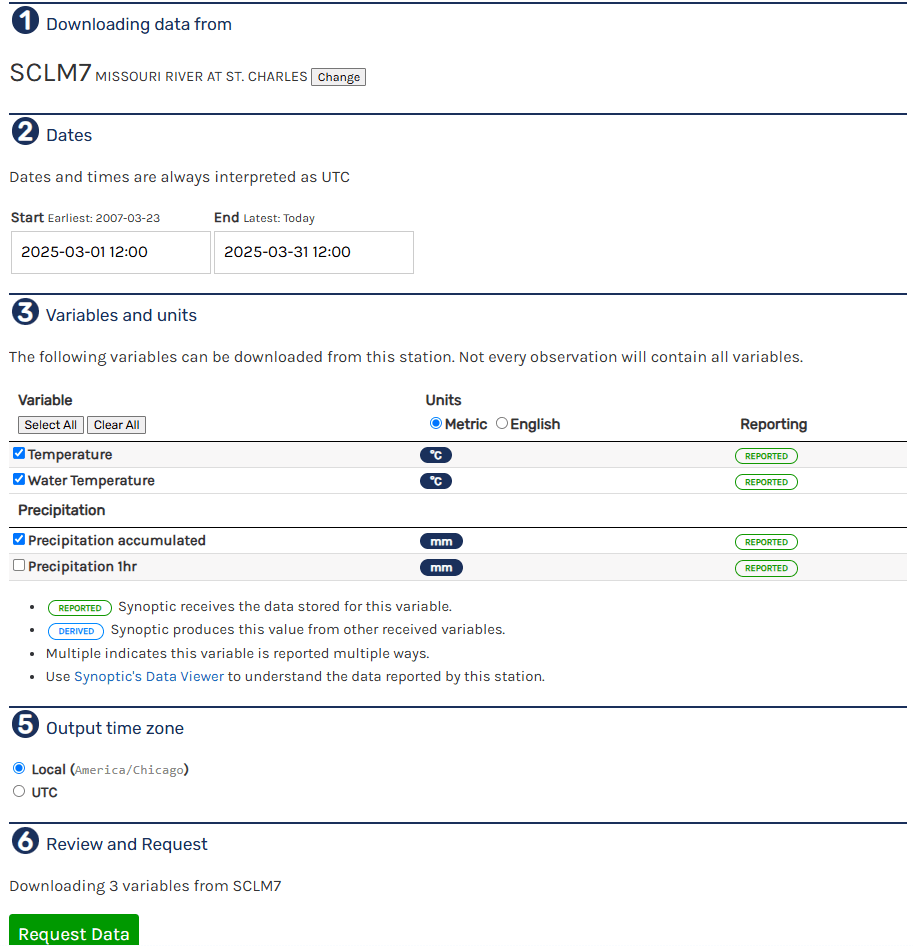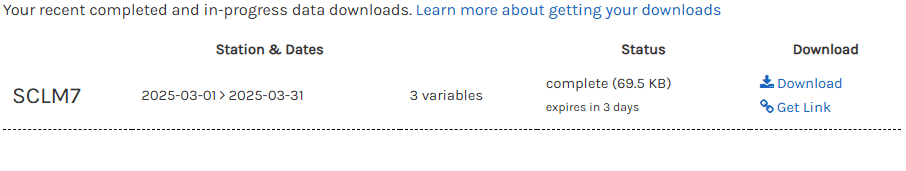Welcome MesoWest Users!
As part of our mission as a Public Benefit Corporation, Synoptic is proud to continue and expand upon services that the environmental community has relied on for decades through MesoWest. In spring 2025, MesoWest implemented changes that included retiring user accounts and limiting access to its original Interactive Data Download Tool. These updates were necessary due to software security and support challenges. While MesoWest’s core web services — including map, tabular, and graphical displays — remain available, other legacy features are no longer fully supported.
MesoWest’s data services now rely on Synoptic’s robust platform, which integrates real-time and historical observations from hundreds of public and private domain sources. As the commercial spin-out from MesoWest, Synoptic is now the leading provider of environmental data and value-added services, offering tools designed to make data easier to access, use, and visualize.
We invite you to explore the Synoptic Data Viewer — a free, open-access platform with modern displays and improved data discovery tools. You can also create a free Synoptic account to access enhanced features, including historical data from public sources. For users with advanced needs, we offer no-obligation trials of our commercial services.
Synoptic remains committed to supporting the environmental data community by improving access, usability, and transparency across the global weather and climate landscape.
Below are FAQs and helpful links that can assist users interested in exploring and using Synoptic’s services.
What does Synoptic offer?
Synoptic’s platform provides real-time and historical data from over 170,000 stations around the world and over 320 networks – all in one place. Synoptic’s platform is used by individuals, commercial entities, and federal and international governmental agencies. Our mission is to provide access to weather and environmental data to support decisions that save lives, protect property, and enhance our understanding of Earth systems.
Synoptic provides a number of services to access these data, both free and commercial.
- An open visual web application: the Synoptic Data Viewer
- A Data Download service for flat file downloads
- Commercially available Weather API and Push Streaming services
Do I need an account to use Synoptic services as a general user?
No, anyone can browse the Synoptic Data Viewer without having to create an account. However, if users wish to save their Data Viewer settings across their devices, build a library of unlimited favorite views, or download data using the Data Download tool, a free account is required.
How do I sign up with Synoptic? Do I have to pay for Synoptic’s services?
Users can create a free account with Synoptic and can access data for free through the Synoptic Data Viewer and Data Download tool.
To create a free account, head to our data download page or, from the Synoptic Data Viewer application, click the avatar in the upper right corner of the application, and select ‘Sign up’.
Will I receive additional communications from Synoptic?
Yes, once a user creates a free account, Synoptic is pleased to send you our monthly newsletter and other product updates. You always have the option to opt out of communications.
What is the Synoptic Data Viewer and how do I use it?
The Synoptic Data Viewer is intended to foster the exploration and discovery of all data aggregated by Synoptic, and connect anyone to publicly available data with its map-based interface and analysis capabilities. Anonymous users can use map, tabular, and graphical displays to view data and compare conditions. Profiles created on the Data Viewer are fully defined by the url, and can be bookmarked and shared with others.
By opening a free Synoptic account, users gain access to unlimited saved favorites and can transfer their settings across devices in the Data Viewer. Dashboard and Notification pages are available as a value-add, paid service. Please contact us if you’re interested in learning more about these additional features.
Data Viewer interface:
You can bookmark your station using the Data Viewer:
If you know the station ID, go to a web browser and enter the following URL, where stationID is the name of the station you wish to view, such as KSTL or TT867: viewer.synopticdata.com/stationID.
For example, viewer.synopticdata.com/TT867 returns this view:
Data Viewer showing data from a single network:
Save your favorite views in the Data Viewer (you will have to be logged into your account):
Graphically plot data from a single station:
Step 1, click graph on the left tool bar and select your variables and station
Once you select your station and hit confirm, the data is graphed for analysis:
For detailed video instructions on the Data Viewer, visit our YouTube channel: https://www.youtube.com/playlist?list=PLOoAjTKrZcDLUBlzxklTRfJDVbdCmGNyX
How does the Synoptic Data Download tool work?
The Synoptic Data Download tool is a public service with similar features and functionality to the existing MesoWest tool. To satisfy the need for data access while ensuring performance of our systems, Synoptic supports 3 requests per day. For users seeking greater access, please contact us.
Below is an example of the tool, where the user is downloading one month of data from station SCLM7.
Once you click on Request Data, you receive access to download the csv file or open it in your browser by following the link. Files expire after 3 days.
Where can I find more documentation on your Data Download and Data Viewer tools?
Detailed documentation can be found here:
Data Download: https://docs.synopticdata.com/services/data-download-tool
Data Viewer: https://docs.synopticdata.com/services/synoptic-data-viewer
How can I get in touch with Synoptic?
If you need support with Synoptic tools, please contact us at support@synopticdata.com.
We also welcome your feedback on our products and services. You can submit feedback directly through the Data Viewer (see button on the top right) or by contacting us at sales@synopticdata.com.